|
to solve the problem in this article: EXCEL table a lot of blank lines, Excel How do I delete blank lines in the table? How to operate the most convenient?
in the data statistics and analysis, as a result of record additions, deletions, as well as the merger of data tables and other reasons, often appear in the table a number of blank lines (Figure 1). The existence of these blank lines do not beautiful, but also affected the results of data analysis. If his party and his party to delete, time-consuming and laborious, the author summarizes here the following three methods, Excel allows you to easily delete blank lines in the table.
a positioning method to delete use of Excel to provide the "Positioning" feature, a one-time positioning of all forms of blank lines, and then "clean sweep." select the "Edit ¡ú Location" menu command in the event of the "location" dialog box, click "location terms" button, then the pop-up "location terms" dialog box click on "empty value" radio item (Figure 2), and finally click "OK" button, it will be able to form all of the blank lines of all selected. Right-click the mouse and then select the region, in the pop-up shortcut menu and select "delete the entire line ¡ú" command. 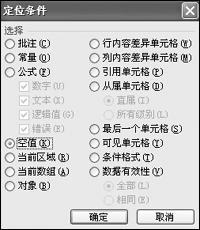 Cico Tip: When using the process to ensure that the deletion of other non-blank lines of all cells are filled with values, or else there will be the phenomenon record del. $Show_page$ Second, the selection method to delete use Excel's filter feature to provide all the forms filter out blank lines, and then delete it. Excel inas a result of screening can only identify a row when the line is encountered when space will not continue to filter down, so during the screening operation, we can be anywhere in the table to insert a in the column in sequence to fill a simple form for up to allow. select "Data ¡ú Filter ¡ú AutoFilter" menu command, and then choose a field (such as "sex"), select the filter conditions for the "blank" (Figure 3), it can filter out blank lines . Those selected will be the next space you can delete it, then the last non-blank lines all displayed.  Cico Tip: If a record field of the filter (such as "gender") corresponding to the cell data have not been entered will be screened out at this time can be screened for other fields, filter out the records until all air behavior only. Third, delete sorted Act use the "ascending" or "descending" operation, all of the forms with blank lines together, and then delete it. similarand screening operations, Excel in order to operate only in a continuous line of non-empty, therefore we must also add a new form to fill out a simple sequence. And then choose a field, the fields in ascending or descending order, when all of the blank lines will be sorted to form the final, and then delete it. Cico Tip: Due to the use of a sort operation, making the table the order of the original records have been disrupted, this time only for the new "empty out" fields can be sorted ascending. |