|
Sometimes we go to the spreadsheet in Excel, data entry, entry will occur to the last row or column, but found little in front of one or two data entry, thus causing the whole line or column of data and front-line or correspondence columns dislocation, assuming such omitted Meng got an A in 109, but the results were recorded into Jie 106, and Zhang Jie's score is 106 but the results were recorded into Wang Fan 105 ... .... (Figure 1) this happens only a few data, if we can all re-entry, but if dozens, hundreds or even thousands of data, and data more complex, other methods may order to to solve. 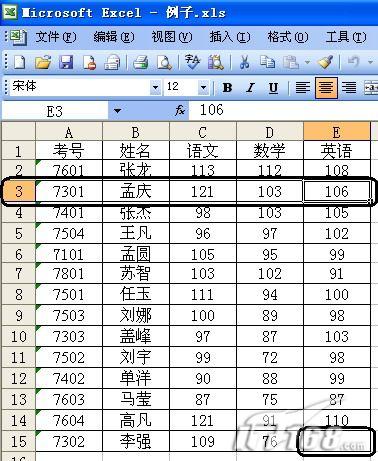 Figure 1 this paper, a solution can not re-entry and adjustment of the data required to restore the above graph form, for example, follow these steps:
1, right-click cell E3 (106 points), left-click "Insert" in the open "Insert" dialog box, select the "active cell Move down", then "OK", then E3 will be the cell to empty out, while the original data is pushed to the E4 cell ... ... in which we directly Meng's English scores 109 on the line. (Figure 2)
Second, the E3 cell (106 points) to the E14 cells is selected, then the mouse pointer to select the region on the border (left and right borders can be under, but hard to find drag position), so the mouse pointer a four-pointed arrow, hold down the left button down move the drag to let go after the cell E4. This downward movement on the selected region of a cell, the missing data that E3 cells to empty out, in which we directly Meng's English scores 109 on the line. (Figure 3)
Third, the data in the form of a cell outside the region to enter the results Meng 109, and then hold down a Shift key, then the mouse pointer to where the element 109, any frame on the grid, move the mouse pointer changes to a four arrow hold down the left click to E3 cells, such as E3 on the border of the cell of a dotted line appears on the capital letter H when to let go. E3 this cell into a 109 on the data, and the cells from the E4 data, starting out with that move down a cell. (Figure 4)
|