|
sometimes need to go up the slide release to the network, so customers can enjoy the slides through the network, if the PPT files directly linked to the super link, it is possible to download or use of PowerPoint has become open, not convenient to use. Convert PowerPoint slides to support the Web document, the following to introduce the method of operation.
with PowerPoint slides open and making a web page file, then click the menu "File - Save as Web Page" in the pop-up "Save As" window, click the "Change Title" button to change it slides in the page in the title name in the "Save as type" select "Single File Web Page", then set about saving the file name and save the catalog, click the "Save" button, generate HTML files, we just upload them to the online space is be a (Figure 1).
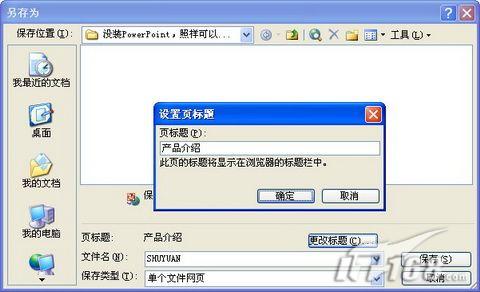
Figure 1 PowerPoint save files as HTML
Sometimes we just save the parts of the slide, then you can use PowerPoint to create web page slide open the file, then click the menu "File - Save as Web Page" in the pop-up "Save As" window, click " release "button, pop-up" Publish to Web "window, select the" slide number "input box in the back of the choice of the starting number and ending slide numbers show notes if you need it, but also to" show the speaker Notes "is selected, then set about to support the browser version, generally choose the first" Microsoft Internet Explorer4.0 or higher, "and finally select the saved web page directory, you can click the Browse button to select, all set up and click "Publish" button on it (Figure 2).
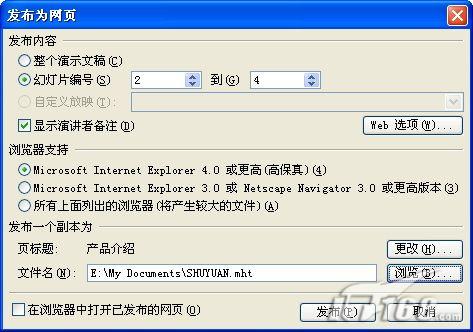
Figure 2 PowerPoint documents published website
In the resulting slide page, double-click the file inside the web page can see results, and click the bottom right corner of the page "slide show" button, the browser can also be the way to full-screen playback, effects and playing almost in PowerPoint2003 ( Figure 3).
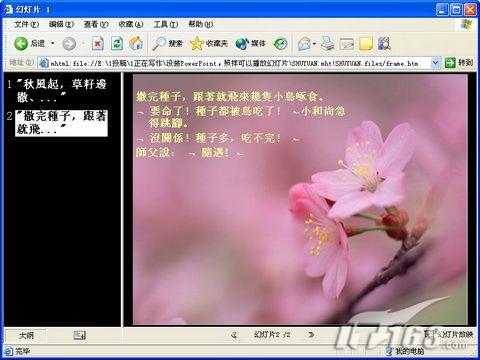
Figure 3 Web page slide show
|