Office software is closely linked to the PDF,the PDF is also must have to control!
Set home Page Add to Favorites
|
4. And then again from the "Header and Footer" toolbar click the "Show Next" button, the page header Jump to the next section, the shown in Figure 4. Carefully will find friends at this time the header and 3 have been different, not only the section of code from the first one into two, and the upper right corner has more of a "same as the previous one" words.
At this point, we should click Header and Footer toolbar "link to the previous" button to cut off the first two with a header before the content, and then enter the header section 2 "room decoration design" 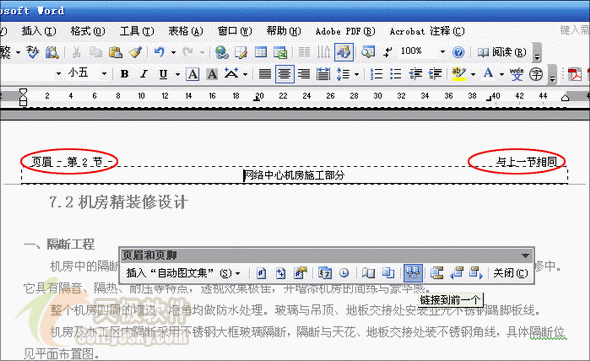 Figure 4 5. The rest of the operation and so on, each complete a section of the header after clicking the "next show" and "link to previous" button, and then set the next section until the scheduled completion of the entire article .
This method is rapid, and all the headers are stored in the same document, but also facilitate the filing. At the same time, the footer also supports this multi-stage settings, the specific method of operation is similar with the header, this article will not repeat them. $ show_page $ [Tips] In Figure 2 we see the Word were supported at four kinds of sub-sections, namely the "Next", "continuous", "odd-page" and "even-page" What is the difference between them then? "Next": is the site to insert a sub-section, the new section started from the next page. Figure 5 shows Figure 5 "Continuous": is the site to insert a sub-section, the new section started from the same page. As shown in Figure 6
"Odd-page" or "even-page": is the site to insert a sub-section, the new section from the next odd page or even the start page. Shown in figure 7
|