Office software is closely linked to the PDF,the PDF is also must have to control!
Set home Page Add to Favorites
|
WORD directory how to do? Who knows how to do directory in WORD? How to generate word "directory listing"? WORD how automatically generated directory? I am not connected to how the directory? How to do directory WORD document ah? In fact, as long as you read this tutorial directory of all the word of the technical problems are solved! First, the "separator" the use of: 1, "Page Break" Introduction: Sometimes, if we are to put the title on the top Department or complete the form on the page, the knockout enter, plus a few blank lines of approach, while feasible, do so, the contents of the previous adjustment, the as long as the changes in the number of rows, the original layout has changed on the whole, also need time to adjust and then the entire document. In fact, as long as the page where to insert a page break it. In Word, type the text, Word will be set up in accordance with the parameters in the page so that text automatically filled his line, auto-fill page after page, this is called auto-paging, and page breaks can be inserted so that the document from the location of page breaks mandatory paging. For example: if the two should be separated from the two displayed, only the cursor position to the back of the first paragraph, open the "Insert" menu, click the "delimiter" command, open the "separator" dialog box, select the "sub - page address", click "OK" button, here insert a page break, these two points in the two shows in Figure (1), (2):  Figure (1)
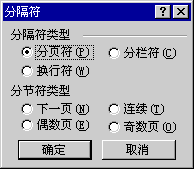 Figure (2) If you would not want to show the contents page, to insert the page breaks can be deleted. Default page breaks are not displayed, click the "common" on the toolbar "Show / Hide Edit tag "button, (Figure (4)), insert a page break in place there have been a sub - Fu tag page, use the mouse to click in this line, position the cursor on the front page breaks, click the Delete button, a page break has been deleted.
Figure (3) |