|
you will encounter such a layout needs: the need for the outside of the page blank, blank space at the junction of the body and need to add separate lines so requests. In short we must do beautiful, generous, and even automatically. How to use Word2007 completed? How we work together to try to documentation through the steps to become like the following.
have some experience of friends to understand the functions which need to be used, including page layout settings, header and footer settings. Let us take the first step, first blank page, set the style we need. first step: Page Setup We hope that the document is that when one opens, so register blank pages appear in the outside, because most documents are in the right side of the first page, so we generally describe this requirement: odd pages left white on the right, even page left blank on the left. Word2007 full consideration to this request may be encountered. In the "Page Layout" tab, select "Margins", in which the "mirror image" is what we demand. 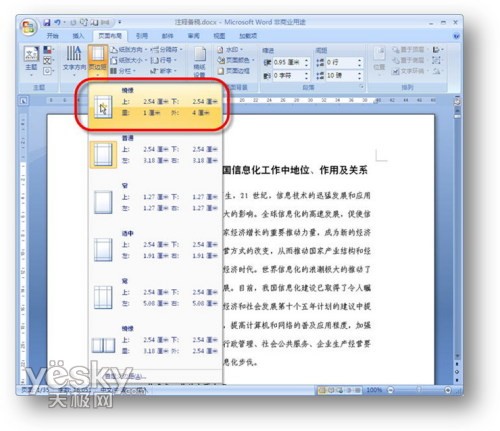 After entering the settings After entering the settings
detailed work has become very simple. Should be set outside apparently larger, the effect of this is left blank, inside here as an example is set to 1 cm, in the actual layout in the gutter should take into account the distance. Please note that my friends, when the page mode has been changed to "Mirror Margins", and this is just select the "mirror image" is actually a point in the preview below to see results already.
second step: add a header and footer Good results have been adjustedback up to set the page header, the first stop on the first page. Because of different positions, different pages of blank space, we the resulting header and footer tool "design" task group must check the "Different odd and even number of pages", so there will be a prompt on the page. First page blank in the right, enter a title and notes and adjust the horizontal span of the future. It should be note that the adjustment is the "right indent" distance is the scale at the bottom of the page at the top of the small arrows. Can see that horizontal line along the extension of the header text does not move the body.
in even-numbered pages are set accordingly, then became the "Left Indent" and set the header text in order to set a good format, it becomes like the following, general model has come out.
Step: Add separate line part of the page if you are familiar with the functions of each part can be completed quickly, add the following line of division may experience problems. Speaking of split lines, we may think of columns, which are split line item, but there can not be achieved in different odd and even pages; You might also want to use form, the body of the text in a cell and then use of border settlement, the idea can be effective, but also encounter the problem of even and odd page of discrimination; you might think to use page borders, but it is the same for all pages, and that can only be added to all side, this program also be rejected. view, the key point here is that the different even and odd pages, there are linear adjustment. Since the only time you can set the header and footer of the page discrimination, let us make it right. If the dividing line into the header element, it would mean that the problem be solved? Immediate practice! activate edit the header of the interface, in this interface into "shape" in a straight line, insert it into the text side, adjust the upper and lower position, this step carefully, we must be accurate. 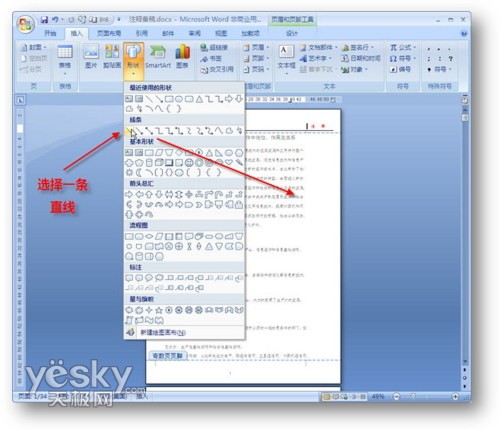
inserted into the back pages after a good look, good, all the odd pages are what we need, like, even the page has not been altered, the idea practical success! even-numbered pages are set in the same way, the whole work of the basic completed. To note that in line activated state, the accompanying drawing tools to the task group can be a detailed set of its details, set up is complete, was completed.
page, and this is common practice when publishing books, it can be achieved with more complex header and footer landscaping I hope we can skillfully master the features that make your documents look better.
 |