|
others when using your machine, or school students on the word class, often Word of the menu command changes make a big mess, even mistakenly deleted some important commands. How to restore accidentally deleted the menu command, made a detailed introduction to this article. I have tried a number of ways, such as the use of the Tools menu in the "Custom" Add command, reinstall Word, the Help menu's "Detect and Repair", the results were not effective. Later, after some exploration, and finally found a convenient way. in Word 2000/XP, select "Tools" menu, "Custom" option, and switch to the "Toolbar" tab, click [Reset] button in the pop-up "Reset Toolbar" dialog box, select "Normal" and click [OK], so the system will revert to the default value, which was mistakenly deleted the menu command finally "brought to light." 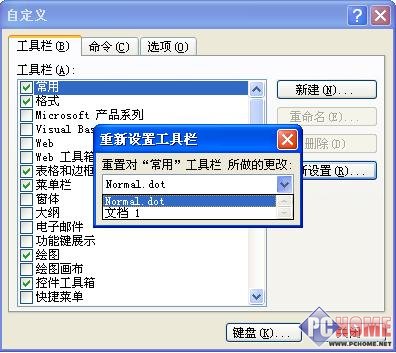
Word toolbar
how like? Is not very simple? And fast too! |