Office software is closely linked to the PDF,the PDF is also must have to control!
Set home Page Add to Favorites
|
Second, advanced editing features
In addition to the original text in accordance with some modifications, we may also need peace in the PDF document, add some object element, and this for Foxit PDF Editor is also very simple.
1. Add and delete objects New object in a picture as an example. We need to open a PDF document you want to edit, then click the left column of the "Add new object" button in the drop-down menu, from which the "add image" A, and then navigate to the requirements under the tips of the image file on that may, as illustrated below. 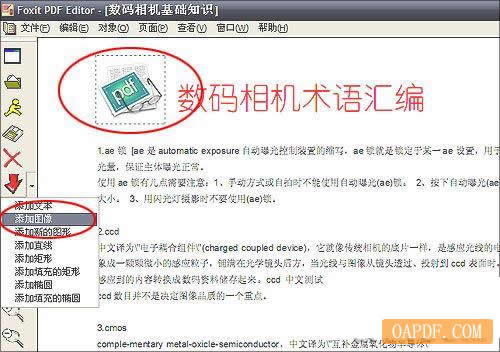 2. To adjust object properties
Operation with the same text, a new image is coming from some of our adjustments, such as the above example to add the icon in the editing area, "Deformation" tab on the provision of a number of rotation and tilt function to add some direct parameters, then hit Enter to complete, as illustrated below.  |