If you drag the file and found that you have not set the book titles and other information, prompts you to enter information into the contents of the last completed book:
 $ show_page $
$ show_page $
2. click "create" button:
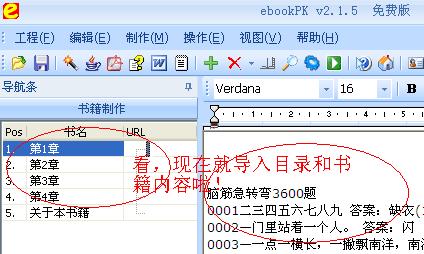
a. Select the toolbar's "production" button:

b. In the dialog box that pops up once again confirmed that "title" "author", the "Remarks", "book format", "book type", "Cover" and other information is correct, click "Finish" button , an e-book within seconds, you can create complete.
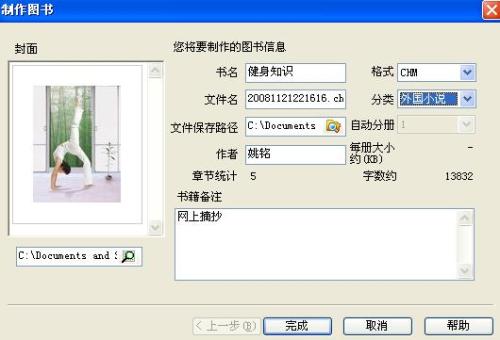
In this way, an e-book *. chm chm to put your computer on the matter, is not it simple?
