Office software is closely linked to the PDF,the PDF is also must have to control!
Set home Page Add to Favorites
|
to solve the problem: how to format Word documents DOC files into PDF format? what software can do this? in which CHM can download this PDF conversion software? concrete steps how to do it?
When you installed Acrobat Reader, the system automatically generated for you AcrobatPDFWriter virtual printer, you want to print the document can be accessed through this method to generate PDF.
the following as an example to introduce Acrobat 4.0 How to WORD document to generate PDF.
 Acrobat provides a variety of ways the document is converted to PDF documents.
Of course, you can also create documents directly generate PDF files at the same time, we are here to introduce the following in the Word application to create PDF documents, you will find this is easy, simple, easy thing. First of all: open or create a new Word document (as)
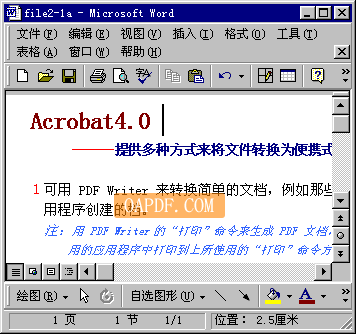 $ show_page $
When you are finished editing the document, followed by the beginning of the conversion. Please select: "File "---" print" (below)
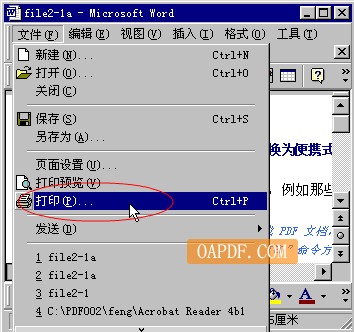 select the printer name AcrobatPDFWriter, then fill in other options identified. Note: If you install the Acrobat printer name will have this option .
|