Office software is closely linked to the PDF,the PDF is also must have to control!
Set home Page Add to Favorites
|
Four,pdg2bmp&jpg&tif&pdf&txt
The software is developed by coolman on the support of PDG (including OCR) Chaoxing Pdg2 based control, image, PDF support Pegasus ImagXpress Professional-based control, this site is provided by a green version of the software. Local down Mirror downSoftware Size: 2.32M Download Address: 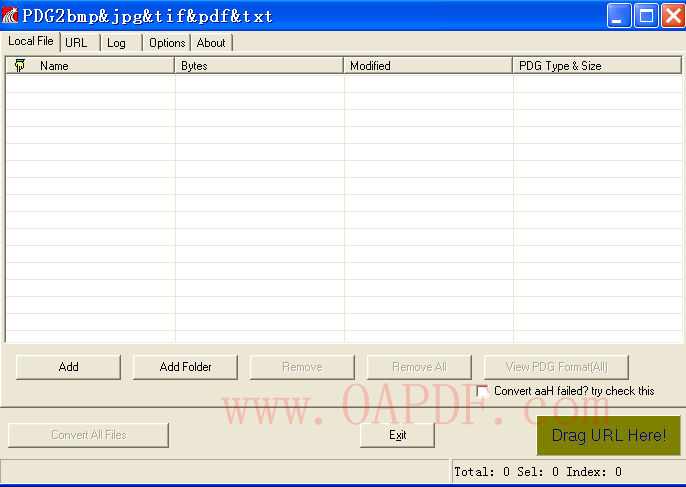 The scope of this software is a very narrow issue, the latest version of how much I do not know, only I have the current version is a matter 3.8b0419. In the use of this version of the process, I found it the following restrictions: PDG converted directly to PDF, all color, grayscale images are turned into black and white images. The solution is first converted into BMP, and then other software will convert BMP into PDF. But do not know why, pdg2bmp & jpg & tif & pdf & txt files there is no re-code function, so from PDF into BMP, the page with the order of adjustment is very troublesome. The PDG and other images into BMP format, allowing the use of multi-threaded parallel conversion, but the stability seems to drop, so I have to use single-threaded conversion . The most fatal is that: the software needs of the occupier in the conversion system clipboard, so if at the same time during the conversion process to work with Office and other software (no way, the conversion process is too long a), then copy / paste functionality will be ineffective . I first discovered in the work of this problem, and then use the clipboard monitoring software to confirm my guess. The occupier of the clipboard software not only affect the normal use of the future, and Windows itself, as a result of restrictions on the system clipboard in the format conversion when a lot of PDG will be unable to document. Although there are some problems, but the software support AAH encrypted format (in addition to the software, coolman also developed a number of stand-alone software to decrypt the PDG), which let me work on coolman and respectful. Five,Pdg2Pic Coolman found the pdg2bmp & jpg & tif & pdf & txt will take up the system clipboard, I google a bit, really found some source code, even though I can not see pdg2bmp & jpg & tif & pdf & txt's source code, but I believe that its core should be similar to the code. But twice in a multi-read the code, I feel that since we have spent Pdg2 control, why do not the other interfaces it provides access to images,no but to use the system clipboard? In order to confirm the feasibility of my idea, I have spent a little time to write a Pdg2Pic this software, the way to me in the use of pdg2bmp & jpg & tif & pdf & txt identified a number of issues have made improvements, including: The conversion process is not occupied by the system clipboard, the user does not affect the normal work in the foreground. The document automatically according to the cover, Preface, Contents, text, appendix to the order, you can manually adjust the order paper. Provide a preview function before converting the image to visit the PDG. PDG scan documents into the DPI auto save generated TIFF, PNG file for the converted PDF document page size settings. If the file is found PDG pure JPG files, will not carry out any conversion, copy directly to the PDG for the JPG; black-and-white documents to keep PDG using CCITT G4 compressed TIFF files, to obtain a high compression ratio; grayscale / color re-PDG to the detriment of the JPG compression or JPEG compression of TIFF files, or the lossless compression of PNG files, or JPEG 2000 (harmful / non-destructive). Because I do not have time to PDG file encryption research, Pdg2Pic therefore not pdg2bmp & jpg & tif & pdf & txt as PDG to support the large number of encrypted format. If the file type Pdg2Pic statistics appear in encrypted format, need 1xhkillerfull, aahkiller decryption, etc. and then convert Pdg2Pic. If you file the original intent of the provision of PDG decryption algorithm or code, please contact me. Methods and Prospects PDG described above to a number of images, PDF methods, to be really, I do not think there is a way is perfect, more or less have a little problem. And, in my view, the PDG for a real turn PDF software, at least address the following issues: Directory from the PDG to PDF bookmarks (Bookmark) conversion. At present, some with PDG is a directory of books, in Chaoxing browser opens, the left will show the directory tree structure to facilitate quick location of the page to read. This with the PDF is very similar to the bookmarks, but now it seems that there is no software can be converted to PDF when PDG,put into bookmarks directory. Information books (bookinfo.dat) inserted into PDF documents using Adobe PDF Reader to facilitate the search (search) function to find a lot of PDF files need to book. bookinfo.dat is a standard INI file, use the text records the books title, author information, if the text as a PDF document to insert the end of this page, no doubt the search will provide some necessary information. Transparent background support. PDG original black-and-white document itself can be the background color transparent, so Chaoxing browser in accordance with the need for background color, Foreground set, easy to watch a long time. In contrast, PDF's white on black looks more tired. PDF Reader is a matter of fact to support the definition of the background page, provided that the PDF in the background image must be transparent. If the image itself must be struck dead white, PDF Reader can not be helped. The last question now FreePic2Pdf 1.01 version can be resolved, issues can be resolved by the second section of the directory Chaoxing extractor (SSContent) part of the solution, to resolve other issues are a bit difficult, I do not know the original intent of how many people do it? At least I was not intend to do, but I'm looking forward to see the other players to solve these problems, the introduction of better tools for the PDG to PDF. Image to PDF technology (Please refer to other sub-district site content) |