Office software is closely linked to the PDF,the PDF is also must have to control!
Set home Page Add to Favorites
|
In this paper, to solve the problem: how to convert PPT asked PDF? What are the methods and software?
First, install the text Dentsu, easily PPT to PDF. 1, the installation of text Dentsu, Dentsu see DocuCom PDF Plus homemade tools to edit PDF documents 2, installed in the PPT menu and toolbar plug-ins to increase the conversion. 3, click the switch to PDF, the following chart: 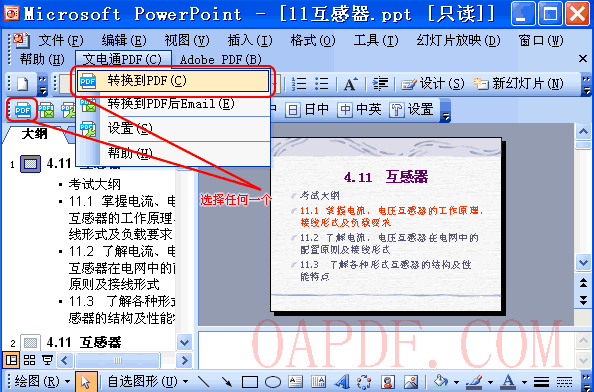 2, the choice of a good conversion directory is set up to confirm to start the conversion, there will be converting PDF printer icon shows the progress of the following plans:
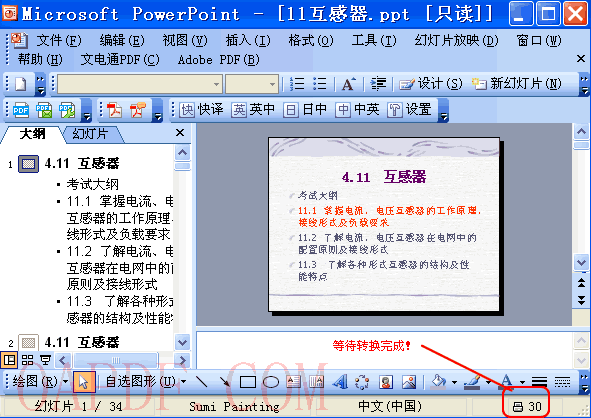
3, patiently waiting for a few seconds, the conversion finished, you can convert a good reader to open PDF, the following chart:
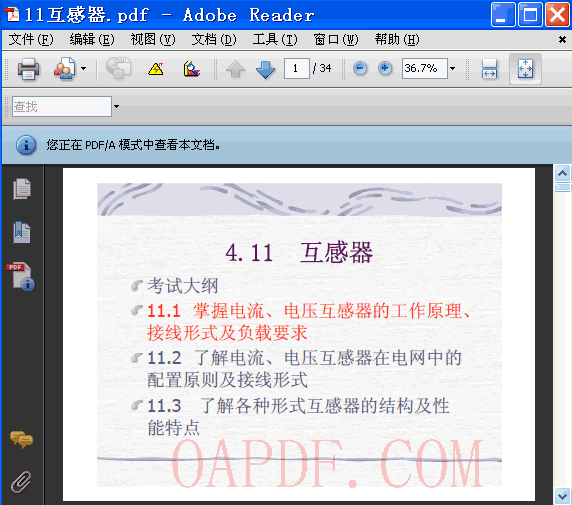 Second, the installation of Adobe Acrobat, the principle of converting the text equivalent of the above method of Dentsu. Third, install the PDF printer, printing generated PDF. A lot of PDF printer, install the conversion software in general will have a PDF printer, you can download here. 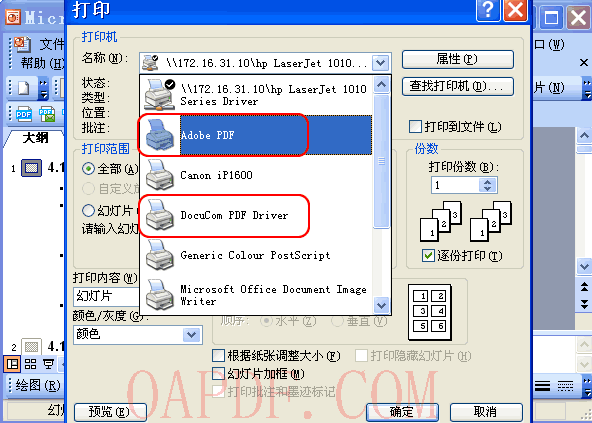 Fourth, the use of PPT to PDF software to generate PDF. |