Office software is closely linked to the PDF,the PDF is also must have to control!
Set home Page Add to Favorites
|
to solve the problem: how to convert EXCEL to PDF?
office in some occasions, the production of their hard EXCEL table, including the procedures for the preparation of source documents, not easy to copy to someone else, then you need to do is to your EXCEL file XLS file into PDF, so other people Also look comfortable, but also to protect your intellectual property rights are not violated. EXCEL then how will it convert to PDF?
EXCEL 2007 can be directly saved as PDF files, and we used it in 2003 or 2000, this article is based on the 2007 version on the previous EXCEL.
in before you are ready to convert, you must install at least one of the following software:
free download: DocuCom PDF Gold (Editor converter) the latest beta version (Note: The text is made Dentsu software, features a strong, in support of China-made software, this site does not provide download crack version, please visit the official download. For a break, please Baidu Search to crack.)
a
, installation text conversion Dentsu steps:
1, the installation of text and Acrobat Dentsu in EXCEL will come out in a number of icons, see the figure below:
2, click on the text of the PDF Dentsu save icon, save the pop-up tips below:
3, in accordance with the EXCEL you set up your "Print Settings" for horizontal or vertical. If your setting is horizontal and forget this step, you convert from PDF form will be divided into multi-page vertical. Set the following chart:
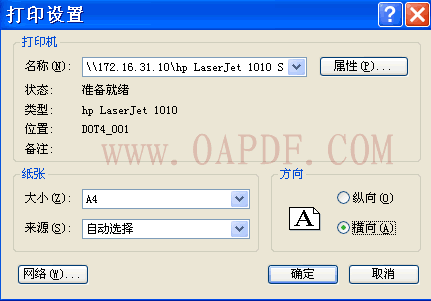 |