Office software is closely linked to the PDF,the PDF is also must have to control!
Set home Page Add to Favorites
|
to solve the problem in this article: EXCEL for students with performance management, how the results automatically to the level of ABC? How the distribution of statistical results?
school teachers now have their own computer, if the use of computers to manage student performance, faster speed, but also not easy to make mistakes. In the teacher's daily work, the performance of students for statistical analysis and management is a very important work is very troublesome, if able to take advantage of EXCEL's powerful data-processing functions, so that teachers can prompt students to complete the results of the Analysis of statistical work. The following to all our friends for some pupils to use EXCEL management tips.
a rapid conversion level examination results of students
sometimes encounter the examination results to students according to the actual test scores converted into the corresponding level of achievement, such as examination results will be more than 90 points in the results converted to "A +" the form of points ,85-89 results converted into "A" form of .... In general, in the form of EXCEL you will use IF () function to the design of the conversion formula, this design will become very complicated formula, if the conversion level of the type of results over the IF () function of the largest nesting (7 layer ) when, IF () function on the powerless. At this time we can use the following method to simplify the operation.
1, open the worksheet pupils (elements of the format see figure 1).
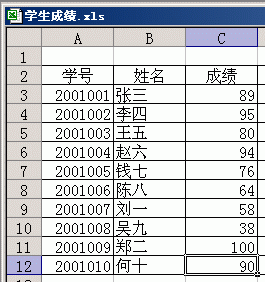 |