Office software is closely linked to the PDF,the PDF is also must have to control!
Set home Page Add to Favorites
|
skills do not automatically enter the text line, if you want to separate his party, as required by the Ctrl + Enter. Text as a block, just like in Word "drawing" tool "rectangle" that can move around. Want to change, as long as the double-click on the block so that it can edit the content of the green. If you are not satisfied with the text input, you can click to select it through the lower right corner to change the attributes of the region make the appropriate changes, such as size, font, fill color, text mode.
click on the "" object to add a new "drop-down menu in the" Add Image "command, select the image files to insert, format BMP, JPG and so on. By default, Word may not display images here and will have a significant need to be adjusted. shown in Figure 4.
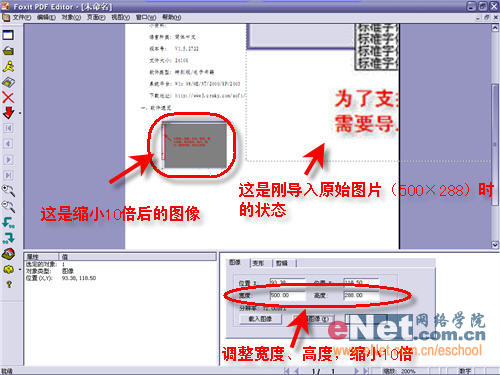 Figure 4
display text ratio combined with the corresponding image adjustments do, after all, is a whole article with the aid of diagrams, click on the bottom right corner of the property changes in the district, on the width, height to narrow the deal done, for example, 10 times, and ultimately into the two picture effects such as as shown in Figure 5.
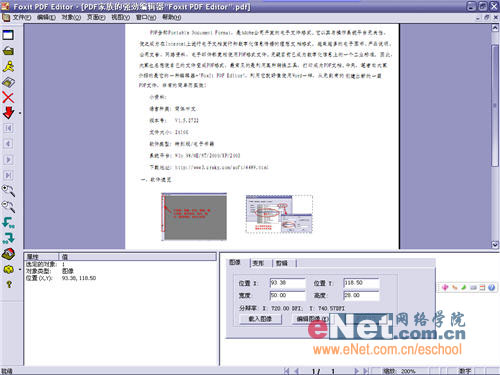 Figure 5
Right-click to select a particular image, in the shortcut menu, select "Edit Image" command, out of the built-in image editor, through the right side of the drawing tools and other attributes, such as melting, opacity, hue curve deformation shapes (cone, and distortion), features such as image filter changes accordingly, and ultimately showed satisfactory results, as shown in Figure 6.
 Figure 6
|