Office software is closely linked to the PDF,the PDF is also must have to control!
Set home Page Add to Favorites
 can be inserted into the editor window
Step 3: production of the document directory.In the main menu, click the "Edit \ page \ New Page" will open the dialog box shown in Figure 5.Keep the default option in the current page (cover page), insert a new page.This step in the production of relatively simple, the directory is a text editor; page if you want a more beautiful, can also be modified by adding some pictures. 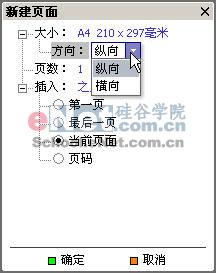 directory
Tip: Click the "vertical" option will pop-up drop-down menu, you can insert the definition of the direction of the new page; another page size, number of pages, and so the insertion point by clicking the drop-down menu that pops up after from the definition. |