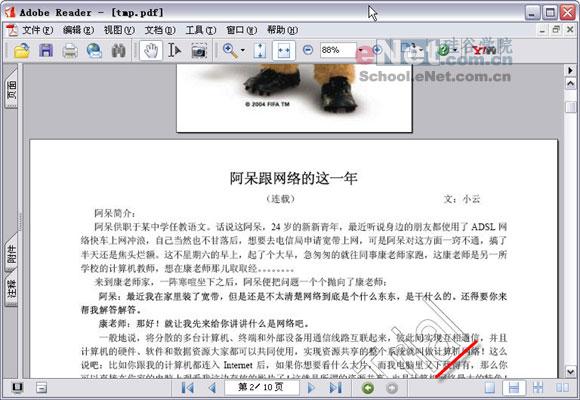Step 5: Complete the label production.Good in the production of each page, click the right mouse button, select "Add Bookmark" command, and then edit the box in the left side of the bookmark name for this bookmark, click here to edit the good aspects of the whole structure of PDF electronic documents.Such as "cover, such as directory, as well as the body of the chapter"; book signing right-click to make the text color can be adjusted and so on.
Confirmed as correct, the last main menu you can click on the "File \ Save" command to edit a good PDF file is stored; this will be the completion of the entire production process.Finally I must mention is that this software provides the "DocuCom PDF Direct!" Tool to batch will be image files, Office documents and web pages into a document such as PDF electronic documents.After the start of this tool, that is, there will be a dialogue window is shown in Figure 8.
Manager
top
click "Add" button to add all the files to be combined, other options may be to keep the default, and then click "GO" button; can wait after the completion of the merger.The only shortage is the combined will of the PDF document with the name of this software watermarks, some red line as shown in Figure 9.
adding all the files to be merged
Software Reviews:
This software is a slightly higher occupancy rate of resources, but its function is to achieve strong.Can be completely customized electronic documents, can also have images, documents, web pages and other information into existing PDF document; more characteristics of their clip art and watermark features that can greatly increase the entire document readable sexual; In addition to the basic functions described above, the use of This software can also be indexed for the production of electronic documents and directories, such as secure authentication requirement.Overall, although the software volume, but contains a wealth of features are completely capable of performing a brilliant production of PDF e-book.