Office software is closely linked to the PDF,the PDF is also must have to control!
Set home Page Add to Favorites
|
Second Round: In accordance with the contents of PDF documents to find information
I am sure you also, like the author had a similar experience: a sudden the boss to a PDF file, but can not remember the name, and only know about the contents inside. If it is in peacetime, to open a view, it is a terrorist, it is estimated that finding, it was the boss to "speculation" out.
Baidu search the hard disk will be in the index PDF documents when they "read" their content, and "eye", we only need the contents of the keyword search can. For example, a PDF document, we can only remember that it referred to the contents of the "continued" What, then only need to be "sustainable filetype: pdf" to search for keywords. 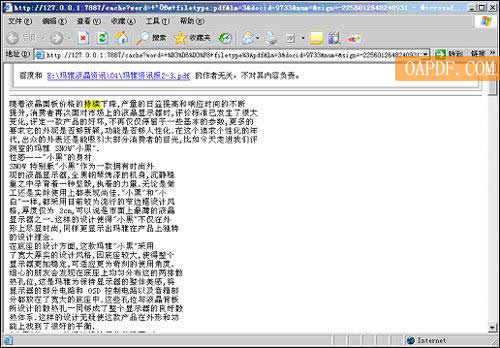 Search content Tip:
Of course, also support the Baidu search the hard disk of PDF file name keyword search, if you can find recall information by file name, use this keyword to search for more efficient. Third Round: PDF document "revive" operation
"Finished, the boss will immediately see the contents of the DPF, but I just deleted it!" We must face this kind of thing, only despite its sympathy now? Do not worry, try hard Baidu search "panacea revive" it, perhaps you will pick.
First of all, the search carried out in accordance with the normal search, for example, I remember looking for the PDF document is the "Super Girls of business operations," the first "Super Girls filetype: pdf" for the keyword search. No unexpected events occur, you can see in the results that the document has been deleted, we only need to click on the results next to the "snapshot" link to see the main contents of this document! How to? While we can not find the PDF file, but it is back to save the contents of the document in general. Tip: The skills are not omnipotent, if you take too long to delete files, search the hard disk has been updated Baidu indexed content, the cached snapshot of the results and delete, we can not find anything to delete. |