Office software is closely linked to the PDF,the PDF is also must have to control!
Set home Page Add to Favorites
|
The gadget, called PDF Download, belonging to one of Firefox extensions to arbitrary will let you browse the page currently being processed into PDF documents, and can keep a complete layer, pictures, links, and so material, so you can to share, or print out these pages. PDF Download support for multiple languages, including Simplified Chinese, will be installed automatic identification system language. At the same time in the search bar on the right button to add the appropriate tool, when you want the current page is saved as PDF document, direct the implementation of the tool buttons in the "Save page as PDF" (or the implementation of the right-click menu in the command) command can be. Later, the software will convert the current page on-line, wait a while (more elements in the page, then waiting time will be lengthened accordingly), the conversion is complete, PDF File Save dialog box will pop up (Figure 1), you according to their own needs to be processed: direct open, or the call to download tools, or direct your browser to download. 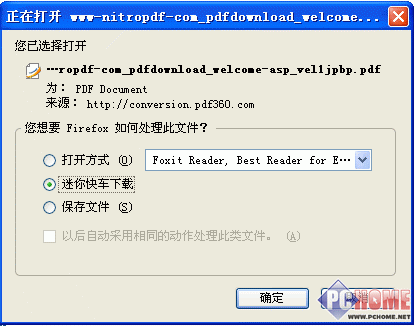 Tips: If you want to convert the PDF directly to the e-mail sent out, you can do "page to send email as PDF". In addition to web pages converted to PDF documents features, the system can also be Firefox as the default reader to open the PDF in the browser view. PDF Download If you want to set some parameters, you can run the tool buttons in the "Options" to open the Settings dialog box (Figure 2).  Here you can set PDF document into the default action after the completion of actions: to download, open, to HTML format to view, pop-up dialog boxes and other election in four ways. Open Firefox and open a PDF document, whether to use PDF Download and so on. If you are a Firefox user, and often need to create PDF documents, it can try PDF Download this extension is very convenient. |