|
annotation - if the original document, use the "Comment", check the output PDF documents, will be converted to PDF format comments. Figure 4 a red mark at the information for the comments. 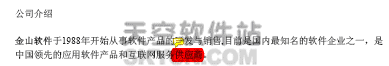
comment in Figure 4 PDF style hyperlink - the original document has established a hyperlink such as a directory-style links, check the output PDF documents can be achieved click the link to jump. Also be able to output PDF documents, and convert hyperlinks between documents and Internet hyperlinks. footnotes and endnotes links - check the output PDF documents, the mouse to move the body has done a footnote or endnote places, click on to jump to the corresponding footnotes or endnotes to go. bookmarks - if the original document set in a large number of bookmarks, and would like to bring this bookmark as a PDF document, bookmarks, then check the time of the output PDF, the output of PDF files through the PDF reader will be able to bookmark click jump. heading styles are converted to bookmark - the original document using the default heading styles, check the PDF documents generated after the heading styles will be used in the text as a PDF bookmarks. Note: The heading styles to make a bookmark, you must use a whole paragraph of the same style. All styles format is also the same. the other styles are converted to bookmark - a document used in a number of directories in other styles, such as styles, you can check this to make the generated PDF document bookmarks. custom styles into bookmarks - a document used in a custom style, you can check this to make the generated PDF document bookmarks. If the document has a custom number, or multi-level number, you can use this feature to convert PDF to multi-level bookmarks. permission settings
Figure 5 permission settings |