Office software is closely linked to the PDF,the PDF is also must have to control!
Set home Page Add to Favorites
|
Step 2 to switch to the "error warning" tab, there has been automatically check the "Invalid input data error warning" checkbox, then select "Style" to "stop", and then in the right side of the "title" and "wrong message" two text box to re-enter the content of the concrete can set up a warning message.
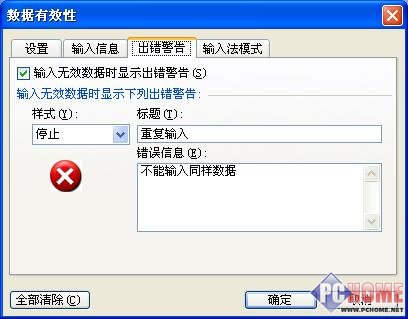 the future to re-type the relevant data, Excel 2003 will automatically pop-up dialog box map, you can choose "Retry" or "Cancel", the former is to check the calibration of existing data, which simply re-enter, no longer worry about the error.
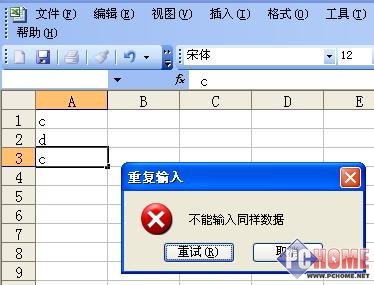 |