Office software is closely linked to the PDF,the PDF is also must have to control!
Set home Page Add to Favorites
|
Second, delete duplicates
Excel2007 to add a "remove duplicate items" button, and use it to delete duplicate records easier. Steps are as follows:
1. click to select the data area of any cell.
2. Click the "Data" tab, then click the toolbar under the "sorting and screening of" zone "to delete duplicate items" button in Figure 4.
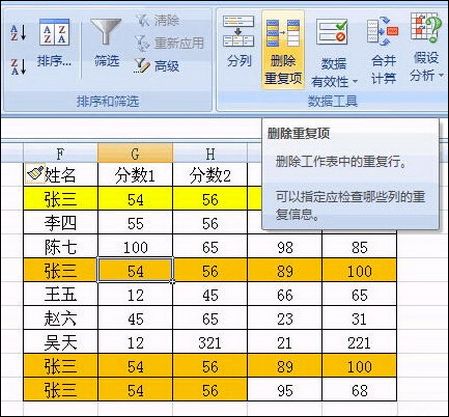 Figure 4 click "remove duplicate items" button
3. in the pop-up "to delete duplicate items" dialog box select the field to check. In order to contrast the first method to select only the first three here, in Figure 5.
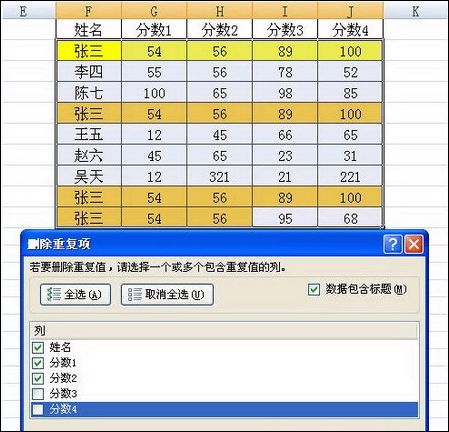 delete duplicates
4. Click "OK" button, as long as the same as the previous record of three fields in addition to the first all but been removed, Figure 6, once again click "OK" button to confirm the results.
|