Office software is closely linked to the PDF,the PDF is also must have to control!
Set home Page Add to Favorites
|
How to print chart only outside the region in Excel?
when the need to print Excel chart, you can directly select the chart, and then use "File | Print" command for printing, you can directly click the toolbar's "Print" button. If you do not want to print the charts, just want to print the chart other than the other regions, these regions can be selected, and then use "File | Print" command to open the "Print" dialog box, in the "Print the contents of" radio button to select the following "election in the region ", then click" OK "to print.
This is a relatively simple case, when comparing large tables, and charts of data away from the adjacent region without using the above method to print the chart outside the region will be very troublesome. Is there a way to solve this thorny problem?
method described below is a very good way.
1. in the chart do not want to print right-click, and then from the pop-up menu, select "Format Chart Area" command, as shown in Figure 1.
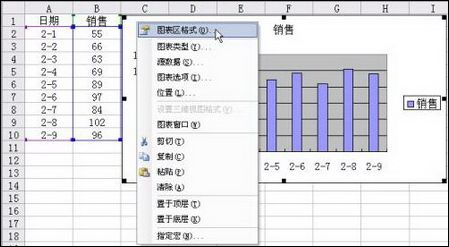 Figure 1, select "Format Chart Area" command
2. In the "Format Chart Area" dialog box, click "Properties" tab, and then deselect the check box "Print Object", as shown in Figure 2.
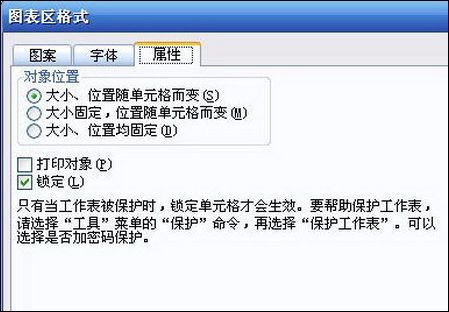 Figure 2 Select the check box "Print Object"
3. Click "OK" button. The choice of lifting of the chart (if not de-select the chart, it does not work), and then click the toolbar's "Print" button to see if it is really effective?
shown in Figure 3, it turned out, only shows the contents of the data no longer show the chart so that you can feel free to print. 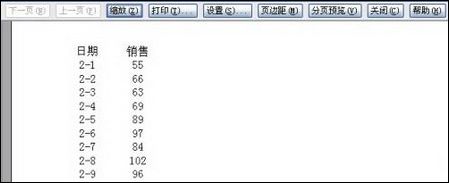
Figure 3 to set up
|