Office software is closely linked to the PDF,the PDF is also must have to control!
Set home Page Add to Favorites
|
entry of data in Excel, we generally use to deal with high-level filtering to remove duplicate records, Excel 2007 to retain this feature, but also adds a "Remove duplicate items" button, so that the operation more simple and flexible.
a traditional approach: the use of advanced filter
, follow these steps:
1. Click the Data area, select any one of the cell. If only one part of the selection fields and records, you can select this part of the region. Note: only for the selected rectangular area effectively.
2. Click the "Data" tab, then click the toolbar below the "Sort and Filter" area of the "Advanced" button in Figure 1.
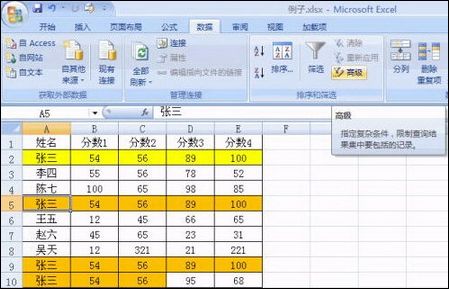 Figure 1 to choose to sort and filter function
3. in the pop-up "Advanced Filter" dialog box, select "choose not to repeat the record" rehabilitation option, the region in the list box will automatically appear in the scope of the selection region to see if correct, do not drag the right mouse can be used dynamic re-selection; In addition, the choice of the selection results are displayed, there is a choice "in the original screening of the results of the regional show." Figure 2.
 filter settings
4. Click "OK" button, the selection to complete the record of the same be retained in addition to the first, other are removed. Figure 3.
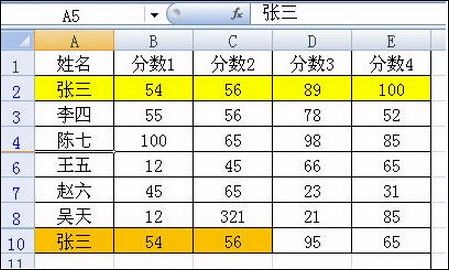 completed
|