Office software is closely linked to the PDF,the PDF is also must have to control!
Set home Page Add to Favorites
|
In this paper, to solve the problem: how to word encryption? How set password word? How can we add documentation to the DOC password? Document the safety of our users are very concerned about each topic, especially in public office, how to more effectively protect our documents, it is a matter of urgency. Word has a very powerful text editing features, is our day-to-day life is very commonly used office software, Word itself at the same time provide a lot of security and protection, Here's a quick look to the Word document encryption techniques. This in several ways, each with its own abstruse, is the so-called the "high mountain mountain than" ah!
Common encryption
First of all, the need to open an encrypted Word document, select the "Tools" menu in the "Options" command in the pop-up "Options" dialog box, select the "Save" tab, respectively, in the "user password to open" and "Password to Modify "box, enter the password (Figure 1), and then click" OK "button to quit, and finally to save the document.
NOTE: "Open the user password" and "Password to Modify" can be different from the same can also be set up "to open the user password" in order to prevent other people to open the document, and set the "Password to Modify" is to prevent others modify the document, if only Set "Password to Modify", then other people can still open the document, but if you do not know your password then do not do any changes.
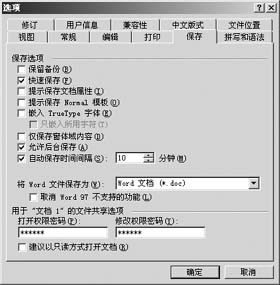 Figure 1 here set up a password-protected |