Office software is closely linked to the PDF,the PDF is also must have to control!
Set home Page Add to Favorites
|
Saw the production of the above approach, I broke his glasses all three, if the original use of this approach above can create PDF document satisfactory, it has to be for talent. Later, I learned from a website (URL: http://itextsharp.sourceforge.net/index.html) see the production of a special control PDF documents, the feel pleased but not show while downloading immediately test was very easy to create a the desired PDF file, as site for the English, the contents of another, very easy to read, in resolving its own problems, many users still see PDF document production and depressed, decided that the content translated into Chinese, I generally as a result of the standard of English in many places obscure and difficult to understand, it is not very satisfied with the quality of translation, pleasełę’ż, but most can read. The purpose of this paper to resolve some of the immediate users, and the other is forward, if any man is willing to the content of the website accurate translation, it is the world's great fortune.
In this paper, the method used to generate PDF documents, the need for the two controls: itextsharp.dll and ICSharpCode.SharpZipLib.dll, sample code as a result of too much, I will collate all the code out of a paper on "sample code. Doc" in All of these resources, I have on my ftp site (ftp://202.107.251.26/) on the "Ting seek security" folder, document, entitled "Pdf document production. rar" (compressed package in the other two rar compressed file of the two controls for the source code for your study and research use), you can go here to download the appropriate resources, or directly to the original website.
In order to facilitate the debugging and described, all examples of procedures are DOS console, windows use the same procedures, in accordance with the following steps to create a debugging projects: 1, open the VS2003; 2, click the menu "File" °ķ "New" °ķ "project", select the project type "Visual C # Project", in the template choose "Console Application", enter the file name such as "MakePdf", specify a good storage path, then the OK button; 3, in the "Solution Explorer" right-click the "quote" from the pop-up menu, select "Add Reference" in ". NET" folder options select "Browse" to add the above-mentioned two applications, the following chart: 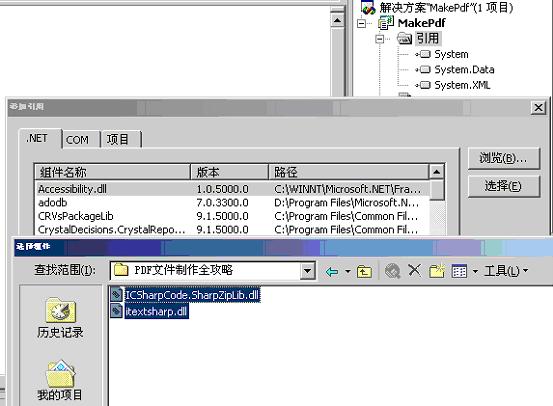 4, the top of the window in the code to add two references: using iTextSharp.text; using iTextSharp.text.pdf; this point, the preparatory work finished. |