|
2, the direct selection tool 
Direct selection tool to select an anchor, a path, the anchor group, path, or an object, compound path or Mask of the anchor, path or an object, and can show the path of the anchor.
Click on the path to select the anchor anchor, holding down the Shift Click to select multiple anchor. Click on a section of the path, or out of the dashed border, you can choose this path segment, hold down the Shift Click to select multiple path above.
The path selected will be displayed above all of the anchor, if the chosen path is a curve segment will show the direction of the path segment point and the direction of line. Was selected to anchor the small solid box indicates that the anchor had not been selected to the hollow of a small box appears, point the direction to show a solid round. Direct selection tool click and drag the path segment or anchor, or the direction of the drag anchor line, will be able to change shape of the path and adjust (at the same time hold down the Shift, Alt keys will have different effects).
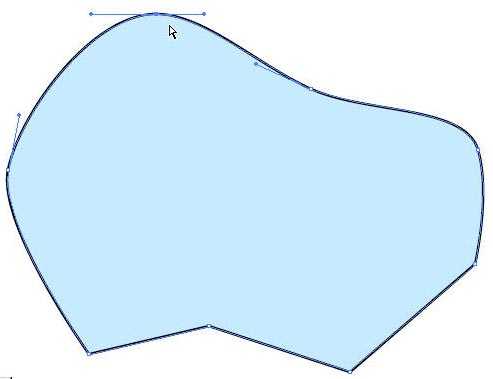
|