|
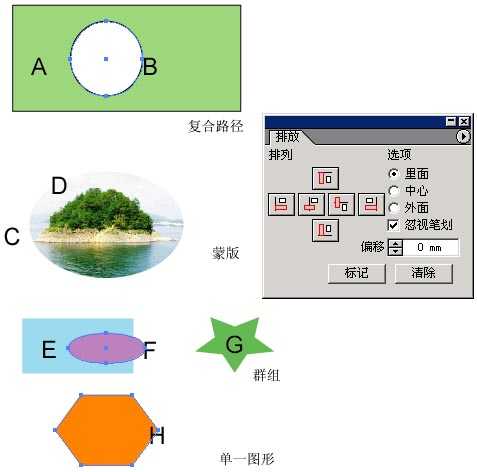
b, object alignment calculated stroke (Stroke) width.
Below the three objects, different thickness of strokes, and now the basis of rectangular object tag.
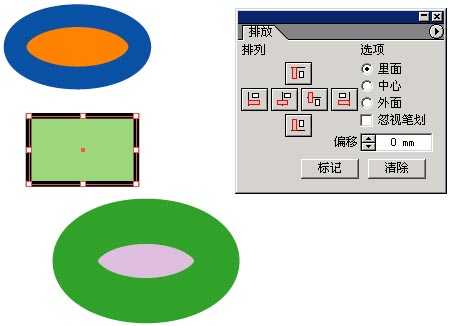
Click on the board transferred the right alignment button to align the object when the calculated thickness of strokes, the most alignment outside.
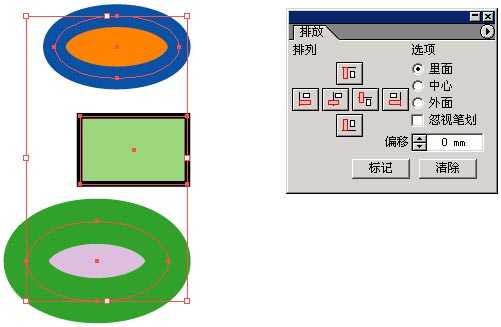
If you choose to ignore the strokes, the only path alignment, the following chart:
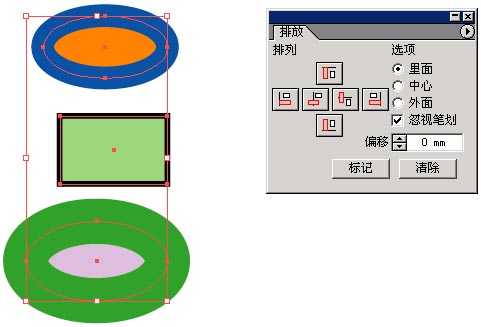
c, the center of a number of objects can be aligned to one side of an object.
Select the three objects, select the "center", according to transfer the right alignment button on the board:
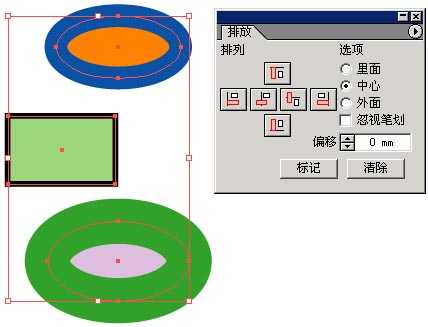
|