|
2, choose the same
choice examples of the same symbol: select all objects with the selected object to choose the same symbols;
block links to choose the same series: Select the text block and select the text block with the series. 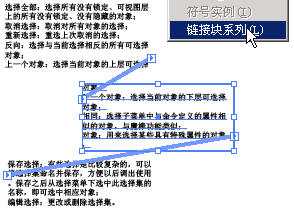 3, object
a, the same on all objects in layers: the selected object with all layers in the same object can choose to b, the direction of the handle: show have chosen to handle the object in all directions.
c, Brush Stroke: alternative use of all of the Stroke brush, and brush can be different.
d, shear version: All optional cut version of the object, the application of this menu command can not select any object in advance.
e, free points: including a single anchor, the text box empty, empty text art, air-path text.
|