Office software is closely linked to the PDF,the PDF is also must have to control!
Set home Page Add to Favorites
|
4, in the text box to enter text "Wu original secondary Editorial": Specific methods and general text documents dealing with the same settings. 5, enter "2004 1": In order to better control of text positioning, we can insert in the text box and then the text box. Try: use this method enter "2004 1." Pat, please conduct an overall adjustment of the cover and landscaping: 9, to preview your masterpiece: Click the "Tools" column of the "Print Preview" button to see a preview of the effect of the figure (25):  10, save your masterpiece: Do here, do not forget to save. Specific operations as follows: (1) Click the "Tools" column of the "Save" button or "File "-->" Save", in Figure (26):  (2) to the "Save As" dialog box, select the good preservation of the location, type the file name to save the file, and then click "Save" button, Figure (28): 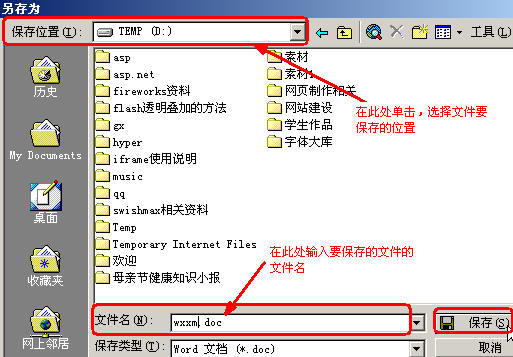 At this time you will find that Word is now turned into the title bar "wxxm.doc - Microsoft Word". |