Office software is closely linked to the PDF,the PDF is also must have to control!
Set home Page Add to Favorites
|
(4) When you click "OK" button, the document on the insert word art, and Word automatically show the "WordArt" toolbar, in Figure (7): Quickly familiar with the WordArt toolbar (from left to right): Click the "Insert WordArt" button, you can re-insert the word art. Click "edit text (X )...", can modify the text accordingly. Click the "Art Font" button, you can open the " 'art word' library" dialog box. Click the "Format WordArt settings" button, can be a "word art format settings" dialog box, from which the word of the arts of "colors and lines", "size", "layout" and other settings. Click "WordArt Shape" button from the panel open, select the "small curved arc on", we put the word art into a curved shape. Click the "Free Rotate" button on the WordArt to any angle of rotation. Click the "text around the" button can be set up around the arts the way words. Click "WordArt letters the same height" button, all the letters on the same height. Click the "vertical WordArt Text" button, the letter turned into a vertical style. Click "WordArt Alignment" button, can change the alignment of the word art. Click "WordArt Character Spacing" button from the pop-up menu, select "very loose", the word art of the pitch on the middle larger. Think about it, try: What methods can also insert the word art? 2, changes the art of inserting the word "literature" of the size and location (knowledge point: the word art set) Figure (8) follows: 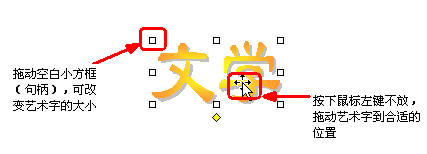 Methods used to insert the same magazine cover art of the other characters, and make the appropriate settings. |